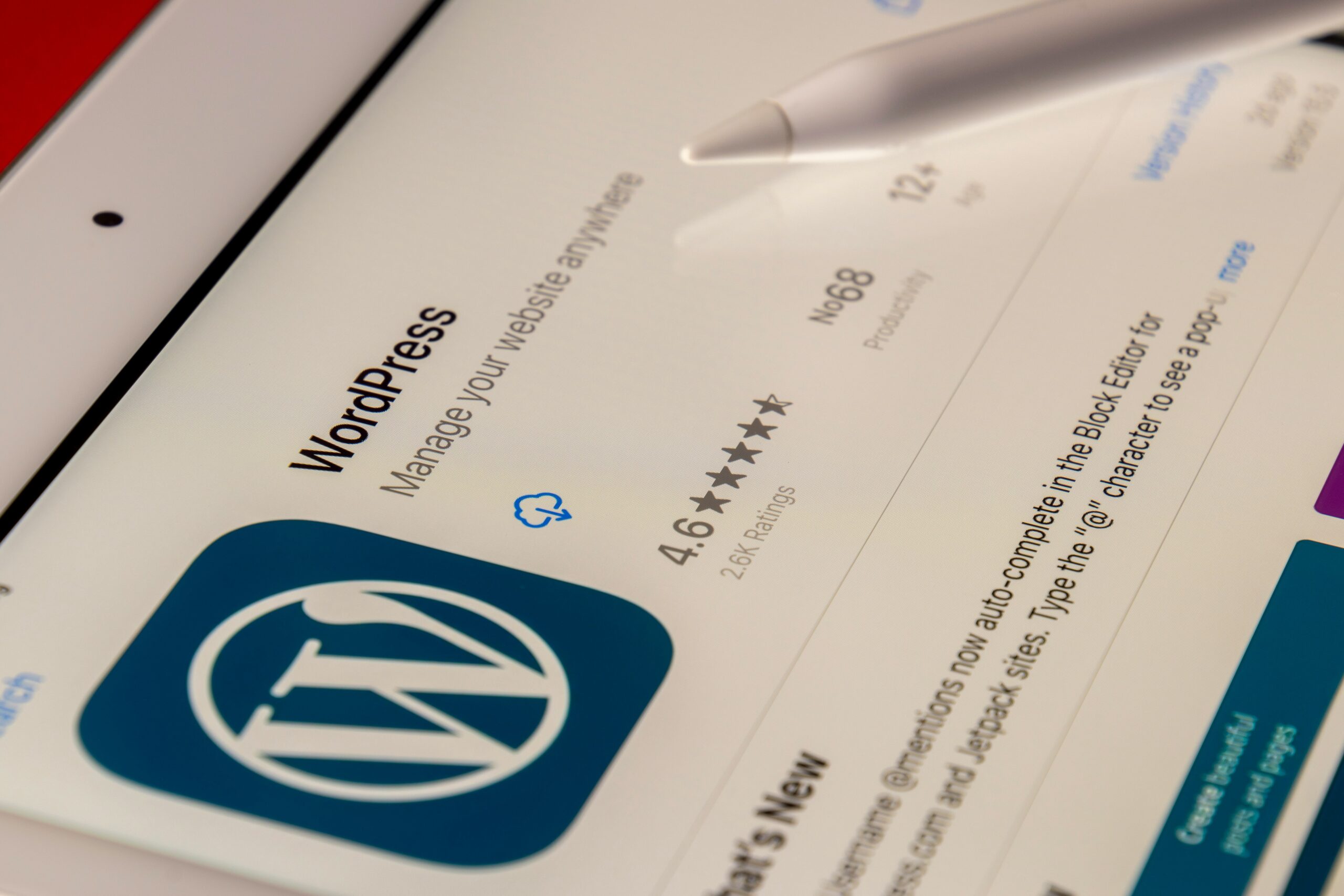
Mastering WordPress: A Comprehensive Guide for Beginners (Part 1)
WordPress has emerged as one of the most popular platforms for website development, powering over 40% of all websites on the Internet.
Its flexibility, scalability, and user-friendly interface make it an ideal choice for both beginners and experienced developers.
In this comprehensive guide, we’ll explore everything you need to know about WordPress to get started on your website journey.
What is WordPress?
WordPress is an open-source content management system (CMS) that allows users to create, manage, and modify website content without requiring any coding skills.
It comes in two versions: WordPress.com (hosted) and WordPress.org (self-hosted).
While WordPress.com offers a hassle-free setup, WordPress.org offers more flexibility and customization options.
Why Choose WordPress for Your Website?
- resilience:
· WordPress offers an extensive library of themes and plugins that cater to different industries and purposes. Whether you’re a blogger, business owner, or online retailer, you can easily find a customizable solution to suit your needs. - Scalability:
· Starting with a basic blog? Planning to expand into a full e-commerce platform? WordPress meets your business needs with ease. Its modular architecture allows you to add new features and functionalities as your website grows. - SEO-Friendly:
· WordPress is naturally designed with SEO in mind, featuring clean code, semantic markup, and SEO-friendly URLs. Additionally, plugins like Yoast SEO help optimize your content for search engines, improving your site’s visibility and ranking. - community support:
· With a global community of developers, designers, and users, WordPress offers unmatched support and resources. Whether you’re troubleshooting a problem or looking for advice, you’ll find a wealth of knowledge in forums, blogs, and WordPress communities.
Getting Started with WordPress: Step-by-Step Guide
- Choosing a domain and hosting:
Your domain name is the unique address of your website, so choose one that suits your brand and is easy to remember. Pair this with reliable hosting that offers good uptime, speed, and customer support. - Installing WordPress:
Most hosting providers offer one-click WordPress installation, making the setup process quick and simple. Alternatively, you can download WordPress from its official site and follow the manual installation instructions. - Exploring the WordPress Dashboard:
The WordPress dashboard is the control center of your website, where you’ll manage content, customize settings, and monitor performance. Take time to explore its features, including post/page creation, theme customization, plugin management, and user roles.

Essential WordPress Plugins for Every Website
- Yoast SEO: A comprehensive SEO plugin that helps optimize your website content, meta tags, and XML sitemap for better search engine rankings.
- WooCommerce: The most popular e-commerce plugin for WordPress, easily transform your site into a fully functional online store.
- Akismet: A powerful anti-spam plugin that filters spam comments and protects the integrity of your website.
- W3 Total Cache: A caching plugin that improves website speed and user experience by reducing page load times.
Customizing Your WordPress Website
- Theme: Choose a responsive and mobile-friendly theme that aligns with your brand’s aesthetics and offers the customization options you need.
- Page builders: Tools like Elementor, WPBakery, or Beaver Builder enable you to design custom layouts with drag-and-drop ease, eliminating the need for coding skills.
- Widgets and Menus: Enhance your website’s functionality and navigation by adding custom widgets like contact forms, social media feeds, and image galleries and organizing them using intuitive me
Optimizing Your WordPress Website for SEO
- Keyword research: Use tools like Google Keyword Planner or SEMrush to identify relevant keywords and phrases your target audience is searching for.
- On-page SEO: Optimize your content, meta titles, descriptions, and image alt text using your chosen keywords, ensuring they appear naturally in your content.
- Quality content: Focus on creating valuable, engaging and original content that resonates with your audience, encourages user interaction and establishes your authority in your field.

Maintaining your WordPress website
- Regular Updates: Stay up to date with the latest WordPress releases, theme updates, and plugin versions to ensure compatibility, security, and optimal performance.
- Backups: Implement regular backups using plugins like UpdraftPlus or BackupBuddy to keep your website data and content safe from potential data loss.
- Security measures: Strengthen the security of your website by using security plugins like WordFence or Sucuri Security, enforcing strong passwords, and following best security practices like disabling directory listings and limiting login attempts.
Conclusion
WordPress offers a powerful and flexible platform for creating websites of all types and sizes.
Whether you’re a blogger, business owner, or developer, mastering WordPress can open up endless possibilities for your online presence.
Start your WordPress journey today and harness the full potential of this incredible platform! (second part)
Call to action
Ready to dive into the world of WordPress?
Share your thoughts and questions in the comments below! Don’t forget to subscribe to our blog for more WordPress tips, tutorials, and updates.

1 thought on “Mastering WordPress: A Comprehensive Guide for Beginners”
Pingback: WordPress: A Comprehensive Guide (Part 2)