Mastering WordPress: A Comprehensive Guide to Building and Optimizing Your Website (Part 2)
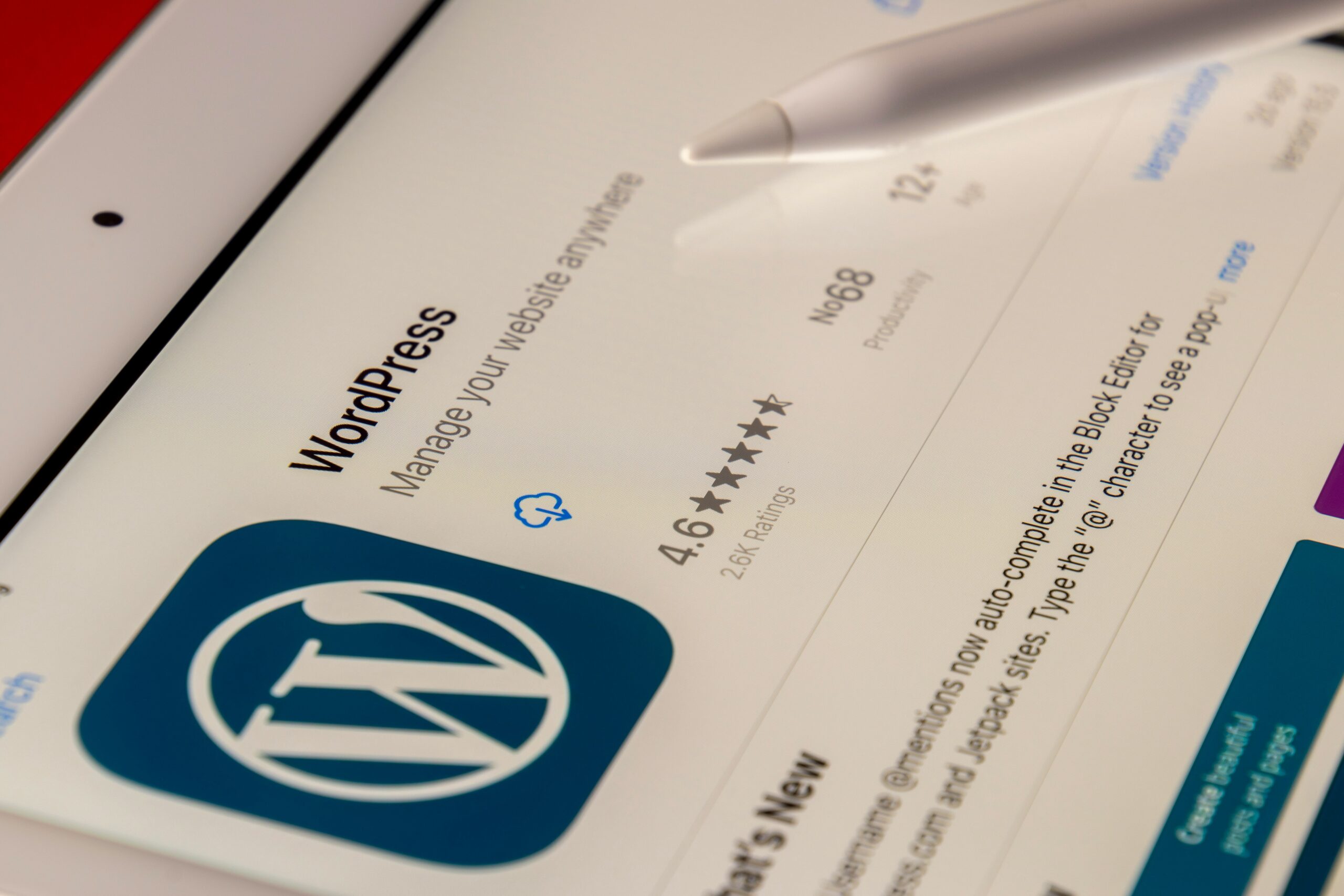
Introduction:
Welcome to “Mastering WordPress,” your go-to destination for unlocking the full potential of this versatile and powerful platform.
Whether you’re a complete beginner eager to embark on your journey into website development or an
experienced user seeking to refine your skills, you’ve come to the right place.
Our comprehensive guide is designed to equip you with the essential knowledge and expertise required to create professional,
visually stunning, and highly functional websites using WordPress.
In today’s digital landscape, having a strong online presence is more important than ever.
Whether you’re an aspiring blogger, an entrepreneur launching a startup or a seasoned professional looking to expand your reach,
WordPress offers unparalleled flexibility and customization options to help you achieve your goals.
From creating simple personal blogs to developing complex e-commerce sites, the possibilities with WordPress are endless.
With our step-by-step tutorials, practical tips, and expert insights, you’ll learn everything you need to know to master
WordPress and create websites that stand out from the crowd.
Whether you’re looking to build a portfolio, showcase your work, sell products online, or connect with your audience, our guide will
provide you with the tools and knowledge to bring your vision to life.
So, whether you’re just starting out or looking to take your website to the next level,
join us on this exciting journey as we delve into the world of WordPress and unlock its full potential together.
Let’s get started on your path to mastering WordPress and building websites that leave a lasting impression on your audience!
Lesson 1: WordPress Basics
Start your WordPress journey by mastering the essentials.
Learn how to navigate the WordPress dashboard, create engaging posts and pages, and manage media intuitively.
By mastering these basic skills, you’ll gain confidence in using WordPress to bring your website ideas to life.
Lesson 2: Theme Customization
Discover the art of theme customization and change the look of your website to reflect your unique brand identity.
From choosing the right theme to customizing colors, fonts, and layout, unlock the full potential of WordPress themes to
create a visually stunning and cohesive website that captivates your audience.
Lesson 3: Plugin Usage
Harness the power of WordPress plugins to enhance your website’s functionality and performance.
Explore a variety of plugins from SEO optimization tools to e-commerce solutions and learn how to effectively install,
configure, and leverage them to meet your website’s goals and objectives.
Lesson 4: SEO Optimization
Optimize your website for search engines and increase its visibility with proven SEO strategies.
Dive into keyword research, on-page optimization techniques, and SEO plugin usage to
improve your website’s search engine rankings and attract organic traffic from your target audience.

Lesson 5: Safety Measures
Protect your website from security threats and vulnerabilities with robust security measures.
Learn best practices for creating strong passwords,
implementing security plugins, and staying alert to potential cyber threats to protect the integrity of your website and user data.
Lesson 6: Performance Optimization
Make sure your website offers a seamless user experience with performance optimization techniques.
Discover strategies to optimize website speed, reduce page load times, and increase overall performance to keep visitors engaged and satisfied.
Lesson 7: Advanced Development Techniques
Take your WordPress skills to the next level with advanced development techniques.
Explore custom post types, taxonomies, template hierarchies,
and child themes to create a highly optimized and feature-rich website that stands out from the crowd.
Lesson 8: Troubleshooting and Debugging
Master the art of troubleshooting common WordPress errors and problems.
Learn effective debugging techniques and troubleshooting strategies to quickly diagnose and resolve issues,
ensuring that your website remains functional and error-free.
Lesson 9: WordPress Updates and Maintenance
Keep your WordPress website up to date and running smoothly with regular updates and maintenance.
Discover the importance of staying up to date with WordPress releases, performing backups,
and implementing regular maintenance tasks to ensure optimal performance and security.
Lesson 10: WordPress Best Practices
Follow WordPress best practices to create a website that is user-friendly, accessible, and optimized for success.
Follow coding standards, accessibility guidelines,
and industry best practices for website design and development to provide an exceptional user experience and achieve your website goals.
conclusion:
Congratulations on completing “Mastering WordPress”! Armed with the knowledge and skills gained from this comprehensive guide,
you are ready to begin your WordPress journey with confidence.
Whether you’re creating a personal blog, an e-commerce store, or a corporate website, remember that
WordPress offers endless possibilities for creativity, innovation, and success. Good luck with your future endeavors in the world of WordPress! (first part)
Call to action
Ready to dive into the world of WordPress?
Share your thoughts and questions in the comments below! Don’t forget to subscribe to our blog for more WordPress tips, tutorials, and updates.

1 thought on “Mastering WordPress: A Comprehensive Guide to Building and Customizing Your Website”
Pingback: WordPress: A Comprehensive Guide for Beginners